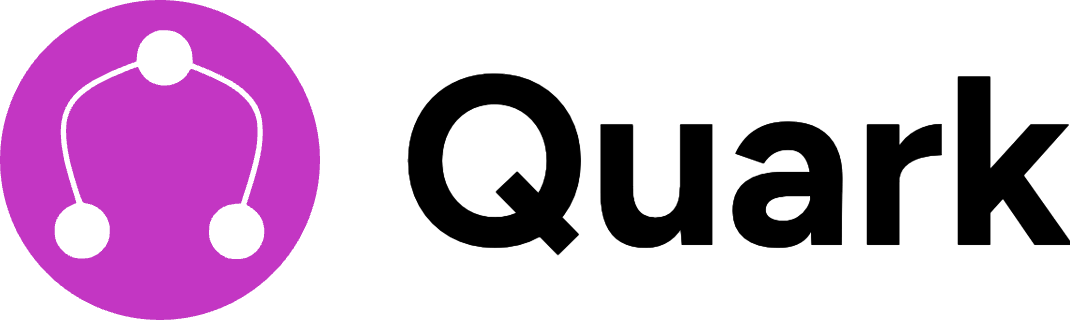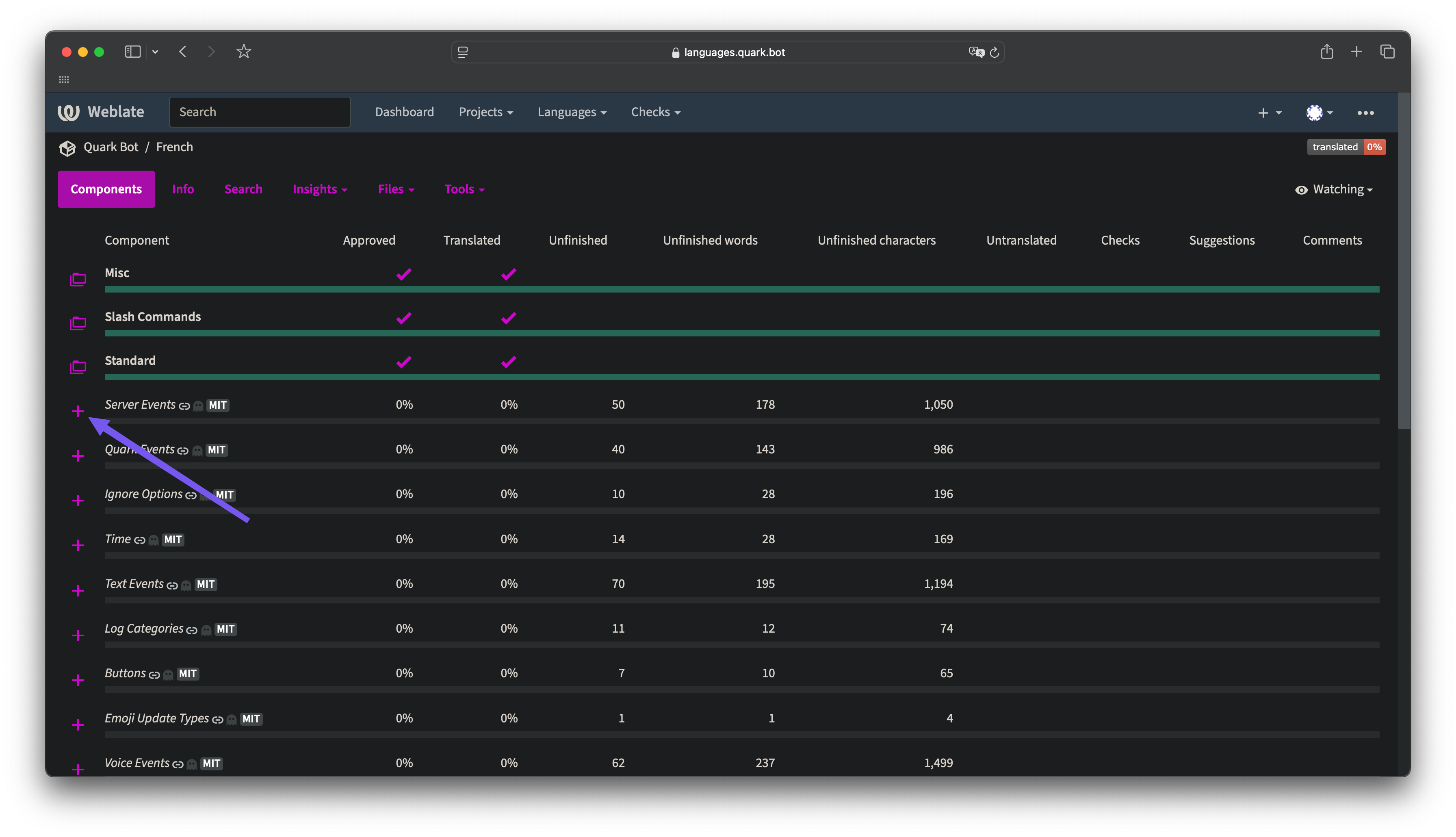Find the language code
The first thing you need to do is find the language code for the language you want to add. You can find a list of language codes here.
Fill the language code into the Weblate URL
Next, you need to fill the language code into the Weblate URL. The URL should look like this:For example, if you want to add French, the URL would be: