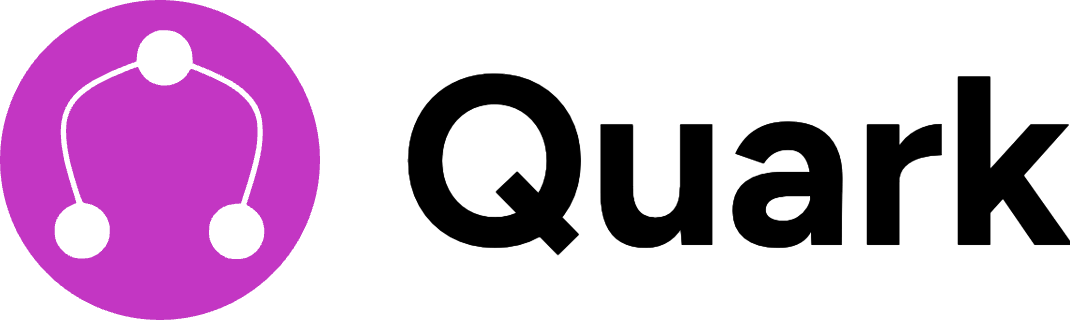Overview
Quark offers different subscription plans to suit your needs. The subscriptions offer a range of features, from log customization to much higher logging limits.Subscription Plans
Check out the subscription tiers that Quark offers.
Manage Subscriptions
Manage your subscriptions and view your billing history.
Features
For a side by side comparison of the subscription tiers, check out the comparison page.Getting Started
Once you have purchased your subscription and the payment has been confirmed, your subscription will be activated immediately. You will also receive a confirmation email with your subscription details, as well as a DM from Quark which confirms your subscription details. If you purchase Quark Pro and Quark Pro Lite, they will be activated on all the servers you own. You can also activate it on up to 3 servers you have admin permissions on by heading over to your inventory page and adding the servers you wish to activate the subscription on. If you have purchased a subscription for Quark Pro, you can invite the Quark Pro bot using the invite link. All Quark Pro and Quark Pro Lite features are enabled on the main Quark bot if the server has an active subscription. The Quark Pro bot is not required to access these features.Both bots can be added to the same server and configured separately via the dashboard.