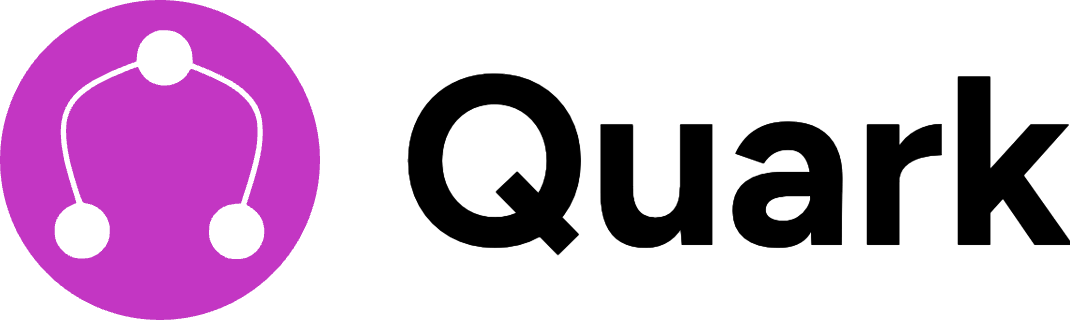Introduction
For many servers, Quark sends a lot of logs. However, it is often useful to refer back to a specific older log or group of older logs. For this reason Quark is designed to ease this process of finding the logs you are looking for as much as possible. This page takes you through the best ways to search through your logs!Searching Through Logs
Currently, Quark does not enable users to search through logs via the website. All log searches must be done within Discord utilising Discord’s search feature.Finding logs by user
To find a log by a user, you must first obtain their user ID. This is a unique number assigned to every Discord user. Now, insert the following into the search bar in the top right:
Quark

Quark

Quark Pro

Quark Pro
Make sure to replace
USER_ID_HERE with the ID of the user you are searching for!Finding logs by role
To find a log by a role, you must first obtain its role ID. This is a unique number assigned to every Discord role. Now, insert the following into the search bar in the top right:
Quark

Quark

Quark Pro

Quark Pro
Finding logs by channel
To find a log by a channel, you must first obtain its channel ID. This is a unique number assigned to every Discord channel. Now, insert the following into the search bar in the top right:
Quark

Quark

Quark Pro

Quark Pro
Finding a specific log type by user
To find a specific log type by a user, you must first obtain their user ID. This is a unique number assigned to every Discord user. You must also know the log type you are searching for. For a list of log types, check out the log types page. In the footer of every log message there is a log type ID appended to the user ID, separated by a space as shown: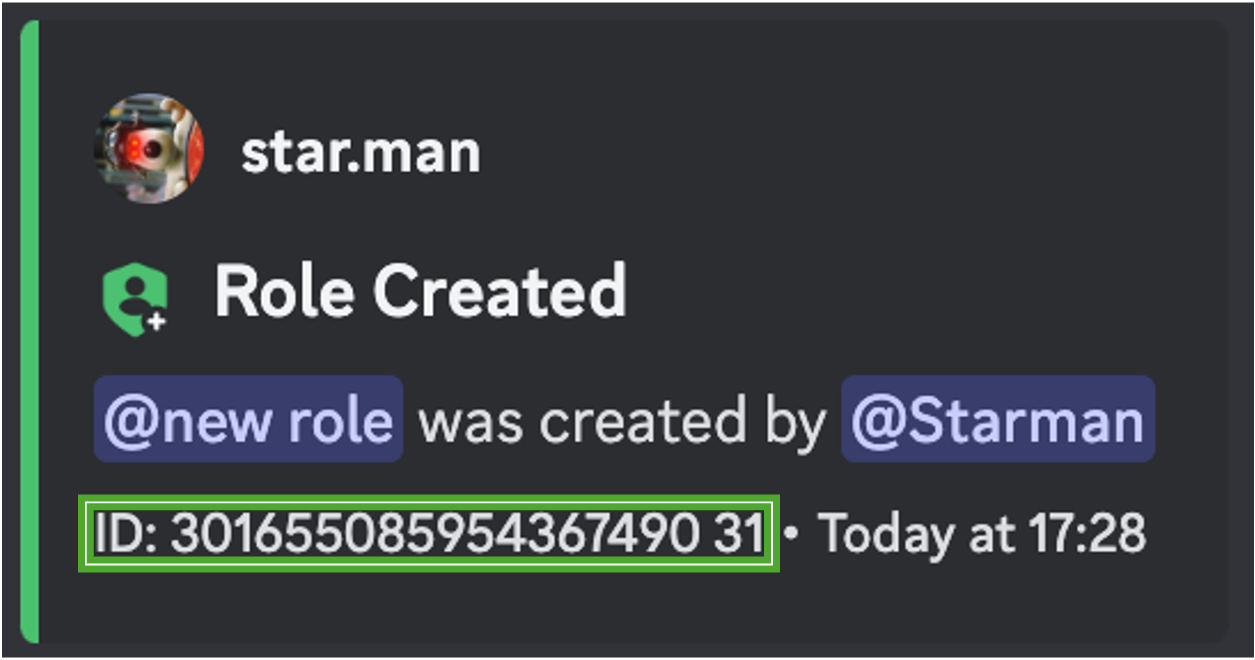

Quark

Quark

Quark Pro

Quark Pro