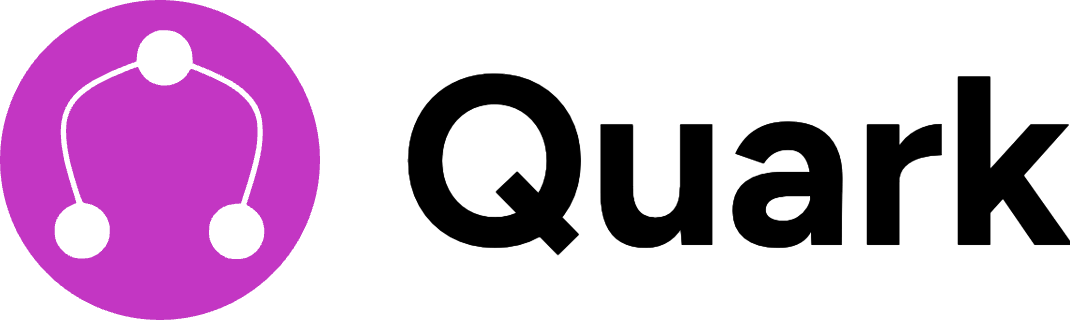Overview
Here we’ll show off some of Quark’s key features.Easy Setup
Quark can be setup with only a few clicks and with minimal thinking required.File logging
Quark logs any files which were sent with a message once the message has been deleted or the attachments of the message removed.Advanced Channel Setup
Logs can be separated up into multiple different channels on a per log category basis or per log basis. Logs can also be entirely excluded from being logged to any channel on a per log category basis or per log basis.Setting up channels per-log type requires either Quark Pro or Quark Pro Lite
Bot Integrations
Quark is natively compatible with PluralKit, preventing the log channel from being completely spammed. Quark’s modlogs are also compatible with YAGPDB and Wick moderation commands, as Quark automatically detects who actually carried out the action. Quark also provides an API to integrate your own bot with Quark.Ignore Options
You can setup Quark to selectively ignore logs involving particular channels, users, categories, roles, etc.Bot actions
Logs involving bots can be recorded.Multi Language Support
Quark has been translated into multiple languages! No need to figure out what is going on!Want to provide translations for Quark? Check out our languages repository!
Languages Repository
Add your own translations to Quark!
Long Message History
With Quark Pro, messages up to 8 weeks old can be logged to the logging channel if they are edited or deleted.Non-pro servers can have messages up to 12 hours old logged, however it is slightly more complex than this.