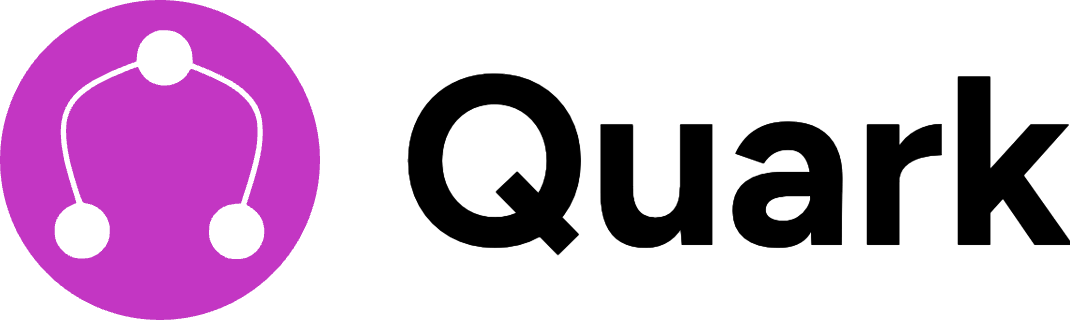Setup Quark
Learn how to setup Quark.Basic Setup
Dashboard
Head over to the dashboard to begin the setup.
Enhance Your Configuration
Filter out particular logs
Filter out particular logs
You can filter out logs from being recorded by modifying the ignore options on the dashboard.
By adding a role, user channel, etc. Quark will no longer log events including those attributes to the
logging channel. For example if user X deletes their own message or their message is deleted by
someone else and user X has been added to the ignore target users list, this event will not be logged.
A target is a user or an object in which an action is carried out on.
An executor is a user in which an action is carried out by.
To add a user to the ignore options, their user ID must be provided
Redirect logs to different channels
Redirect logs to different channels
Logs can be setup to be sent to different channels, allowing logs to be more easily managed
and organised. They can be configured per log category by setting the channel in the dropdown
for the appropriate category on the dashboard. Alternatively, you can prevent categories of logs
entirely by disabling the switch.
Bot integrations
Bot integrations
Quark is designed to be compatible with other bots! Quark provides the option for native
PluralKit support to prevent Quark’s logs from being rendered useless.
Quark also has an API to allow further configuration to support your use case.
API Reference
Utilise Quark in harmony with your own bot
Supercharge your logging
Supercharge your logging